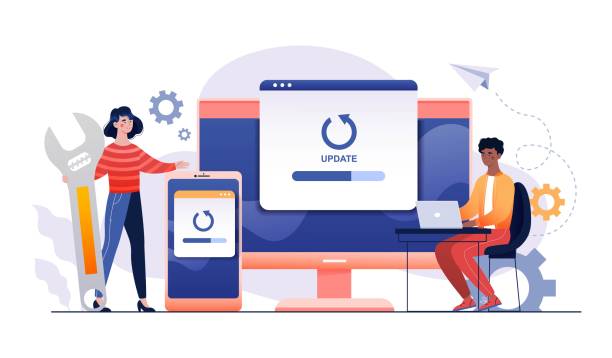Front Desk Equipment and Application Setup
- Physically setup Dell Computer with Windows 11 Installation and Two (2) 27″ Touchscreen Computer Monitors
- Assemble monitor mounting brackets and connect to monitors
- Mount monitors and brackets to front desk
- Run all necessary power, video, ethernet, etc. cables to computer and monitors
- Setup and configure Windows 11 on Front Deck Computer including admin user profile and internet access.
- Coordinate with client’s existing technical support company giving them remote access to Front Desk Computer to configure per their process (All Computer and Electronic Servicing is not installing or handling any third party programs on PC at this time. All programs/applications are handled by client’s current technical support company.)
- Install, configure, test, and verify HP Printer is connected to computer and all necessary functions (print, scan, copy, etc.) work as intended
- Install network switch will all necessary ethernet cables to necessary devices (computer, room key machine, etc.)
- Install Uninterruptible Power Supply unit and ensure all necessary devices are connected properly and working as intended
- Install Surge Protector and ensure all necessary devices are connected properly and working as intended
- Assist client with identifying, purchasing, and setup/installation of missing/recommended parts, cables, software programs, etc. to ensure all equipment functions with maximum uptime
- Test all programs and applications on touchscreen monitors to ensure client understands how to access internet, access on screen keyboard, and general navigation of the desktop and files/folders/settings, etc. (* We recommend that you leave physical mouse and keyboard at front desk in the event there are any issues with the touchscreen function on the monitors)
Please contact us directly BEFORE purchasing if you have any questions.
*Six (6) Hours of work on-site completed 5-9-2024
*REFUNDS ARE NOT AVAILABLE FOR THIS SERVICE